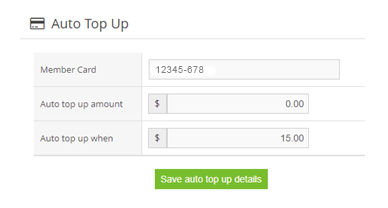How to create an auto top-up
- Go to TOP UP page
- Top up as normal. When entering card details, select ‘Remember this card and auto top-up.’
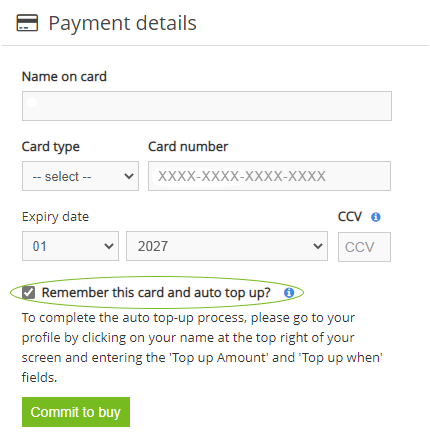
- After successful top-up, go to your profile by clicking on your name and selecting ‘Profile’
- Scroll down to ‘Auto Top Up’ section and enter amounts as you wish.
- Click Save auto top up details and you are done!